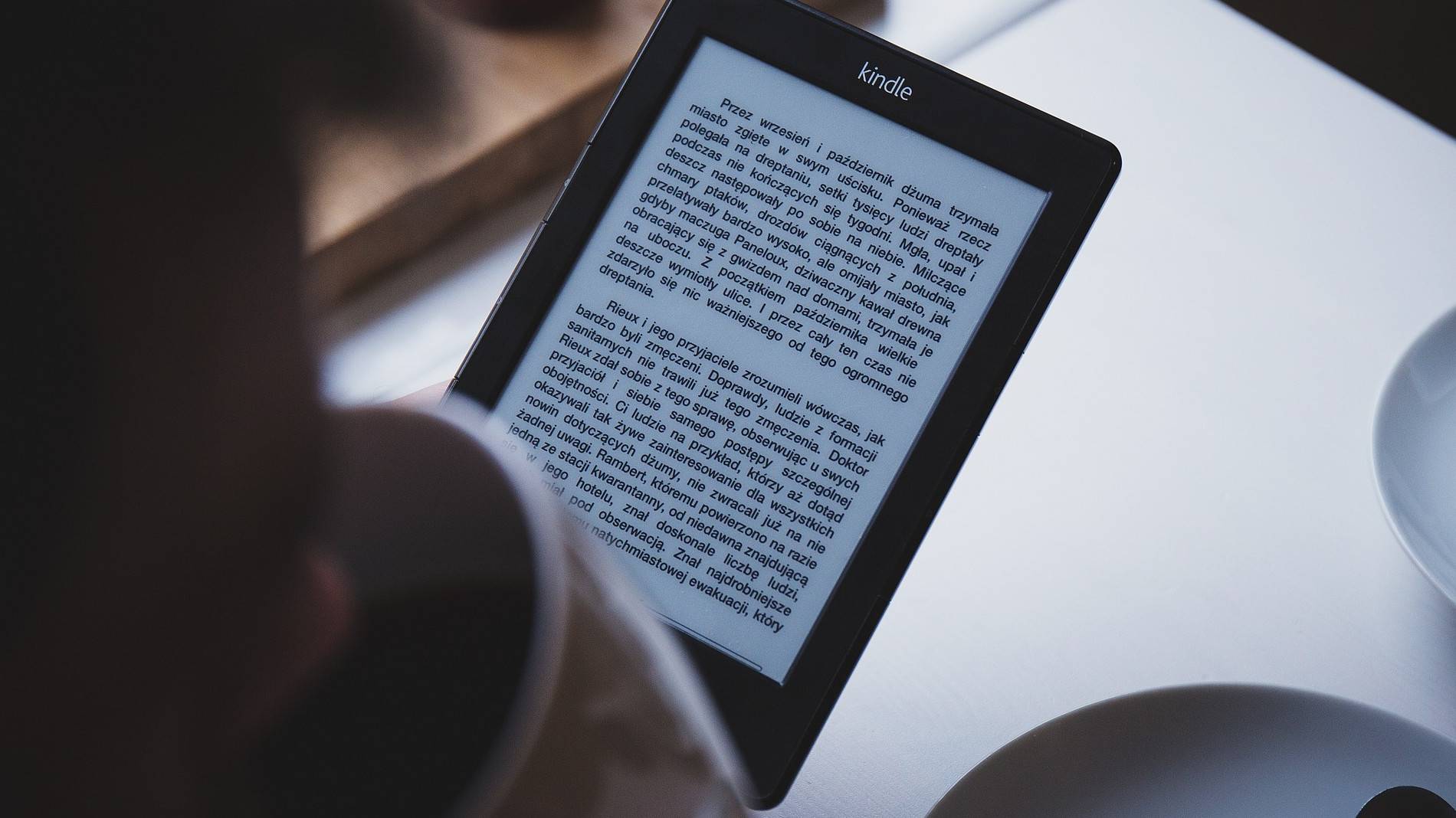

Free software for NaNoWriMo
Writing a book in 30 days is a challenge attempted by thousands of people during National Novel Writing Month, and the event organisers have prepared a guide to help you overcome the anxiety that comes with that first blank page.
Ultimately, the most important things are to set time aside every day for your writing, maintain self-discipline, and have faith in your ability. You can do this!

Plan
The first step is research, and Evernote is an excellent tool for the job. It’s cross-platform, so you can use it on any device (ideal for getting away from your desk to stimulate creativity), and is remarkably flexible. Your virtual notebooks can hold snippets from websites, useful notes about people and locations, photos, sketches and more.

The basic edition gives you 60MB of space for new ideas per month, and lets you sync notes across two devices. There are also Plus and Premium plans, but most of their features are more business-oriented so the free edition is probably all you need.
Microsoft OneNote is similar, and may suit you better if you’re invested in Microsoft’s ecosystem. It lets you sync across an unlimited number of devices using your Microsoft account. It uses your OneDrive cloud storage to store notes and images (5GB by default), so bear this in mind if you’re already using some of that space for Office documents.

Write
Once you’ve gathered your thoughts, your next step is to prepare an outline, from which you can write a first draft. The Guardian offers a 30-day schedule for fleshing out your ideas. The outline will give your work direction, and can be as simple or detailed as you like – from a list of points to something that’s practically a first draft in its own right.
One of the most popular writing apps for novelists is, unsurprisingly, Microsoft Word. “In my book, quite literally, writing is enough of a crazed mental vortex as it is, without throwing some complicated app into the mix,” says Jason Arnopp, author of The Last Days of Jack Sparks. “I’ve tried Scrivener a couple of times, but just find it too fiddly. So here’s me, using good old dependable, simple(ish) Microsoft Word. Sometimes I’ll break the novel down into five different docs: that’s about as fancy as my method gets. Word might be dull, but dammit, it gets the job done.”

LibreOffice is an offshoot of Apache OpenOffice (which is also available to download and use free). The main differences are that LibreOffice receives more regular updates (two major releases a year), and offers better compatibility with Microsoft file formats, making it our free office suite of choice.
If you just want to write a first draft as quickly as possible, take a look at FocusWriter. It strips away any interface elements that aren’t absolutely essential to writing (no more cluttered Microsoft Office ribbon) and includes handy tools like alarms when you’ve been writing for a certain length of time, or have hit a particular word count. Once you’ve finished the bare bones, however, you’ll need a tool like LibreOffice Writer for re-drafting, editing and exporting in DOC format.

Publish
So you’ve finished your novel – congratulations! Now, don’t let it gather dust on your hard drive.
Traditional publishing routes are require a great deal of time and patience – some publishers still run their own slush pile, where unpublished authors can send their work for consideration, but most new writers approach a literary agent who specialises in their genre. Agents receive a huge number of unsolicited manuscripts, so rejection is to be expected. It’s a time-consuming and trying process that can take months, if not years, and is far from guaranteed to yield results.
In stark contrast, work submitted to Amazon Kindle Direct Publishing can go on sale in less than a day. Amazon provides its own guidance on formatting your work in a way that will transfer well to its own MOBI format. The directions are written for authors using Microsoft Word, but will work equally well with OpenOffice or LibreOffice.
Have you written and published your own novel? Have any tips for aspiring authors? Share them in the comments below.
[Source:-Tech Rader]
