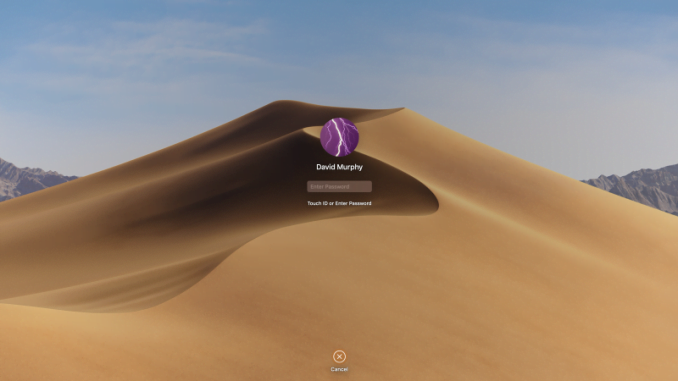

While most people set up their Macs so all they need is a password, or a finger-press, to authenticate into their machines, the computer your company gives you might be a little more strict. Instead of letting you save your login name or display a list of your system’s users to pick, for example, you might have to actually type in your account name and password.
That’s great for security, but not so great if you’ve forgotten your user name (for whatever reason) on your work Mac, or a MacBook you previously set up and haven’t used in a long time.
If your company lets you, or if you want to make life simpler for your personal Mac, changing over to a login method that only asks you for your password is easy: Go to System Preferences > Users & Groups > Login options, and make sure your login window is set up as “List of users” instead of “Name and password.”
However, this does you little good if you can’t even log into your system to begin with because you’ve forgotten your username. Don’t worry, though. There’s a little trick you can use to figure it out.
First, reset your Mac. While it’s loading, hold down the Command + R keys until it boots into its recovery mode. Within recovery mode, ignore everything on the window you’re looking at and click on Utilities on the top menu bar. Then click on Terminal. Within the terminal, type resetpassword and hit Enter.
Run through the prompts as if you’ve forgotten your password, and you should soon see a list of the various accounts you can use to log into your computer. That’ll probably be one account on your personal Mac, and it might be a few accounts on your corporate Mac, depending on how your company has set everything up.
As we’ve previously reported, you can also use this trick to reset your password, as you probably figured out, in case you’ve also forgotten that. This only works for systems that haven’t been encrypted with FileVault. If yours has, or if you want to explore a few other options for resetting your password, Apple has a great FAQ about that on its support site.
Generally speaking, if this is a work laptop, and you have a network account you use to log in, you might also have to go about resetting your password via your friendly IT support system. But if that’s the case, you should probably know your work login and password already—unless you just got back from a month-long beach vacation or something.
[“Source-lifehacker”]
