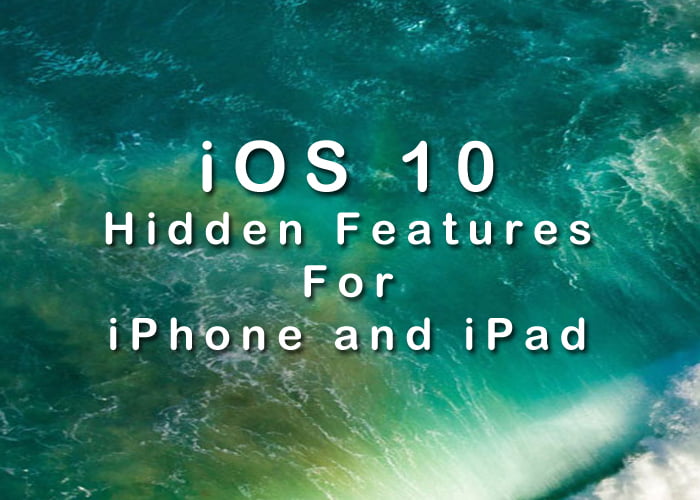
Not many people know this, but iOS 10, Apple‘s latest mobile OS version, has more than 100 hidden features. What’s great about this is the fact that users are continually finding something new. So whether you’re new to iOS or have used it for years, there’s the potential to find something new. Here’s a breakdown of the most prominent hidden features, plus a few others.

Before we start, not all of these hidden features are available on all devices that support iOS 10. For example, some features will only support devices with 3D Touch.
Contents
- 1 1) Allow selected contacts to bypass “do not disturb”
- 2 2) Auto-download albums added to Apple Music
- 3 3) Use your iPhone 7 camera as a magnifying glass
- 4 4) Get your voicemail transcribed
- 5 5) Draw on your photos
- 6 6) Prioritize app installations
- 7 7) Make unlock work like it did in iOS 9
- 8 8) Close all tabs quickly
- 9 9) Take a picture while listening to music in iOS 10
- 10 10) Save your storage space
1) Allow selected contacts to bypass “do not disturb”
While the VIP system is not new with iOS 10, it has been significantly improved. One new aspect of this important feature enables a user to select individual contacts who can make your iPhone ring.
To enable this on your device, go to Contacts and find the person you want to be able to communicate with you at all times. Next, tap Edit and then choose a Ringtone + Text tone; finally, set Emergency Bypass to “on.”
2) Auto-download albums added to Apple Music
Before iOS 10 came along, some considered the method for adding/downloading tracks or albums to your device to be tedious. It involved tapping on the “+” icon to add an item to your account and then manually downloading.
Now with iOS 10, you can have your iPhone or iPad download content for you. The content will automatically be added to your Apple Music account by pressing the “+Add” button.
If you want to enable this feature, go to Setings –> Music –> Downloads and then switch on Automatic downloads.
3) Use your iPhone 7 camera as a magnifying glass
This next feature is a hidden gem. Originally developed for use by people with visual impairments, it could have some great uses. The magnifier is a customized camera UI which allows you to snap a photo and quickly zoom using an on-screen slider.
To enable this iOS 10 feature, go to Settings App –> General –> Accessibility. Next, find and tapMagnifier to enable it.
4) Get your voicemail transcribed
iOS 10 can also transcribe your voicemail, and this gives you the ability to preview them before you listen. As of yesterday, this feature was still in beta, so don’t expect the transcriptions to be 100% accurate.
5) Draw on your photos
iOS 10 has a new feature called Markup, which enables you to doodle on your photos. To enable this, go to the Photos app and then tap the strong>Edit button, followed by the “…” menu.
6) Prioritize app installations
If you have an iOS 10 device that has 3D Touch, you can prioritize app installations. This is of particular use when recovering your iPhone 7 or installing multiple apps.
To prioritize apps, long press on any that is waiting to be downloaded on the home screen. Then tap the Prioritize Download option.
7) Make unlock work like it did in iOS 9
For some reason, Apple has made changes to the way an iPhone is unlocked in iOS 10. Now it requires the Touch ID sensor to work; however, if you prefer the way it worked in iOS 9, here’s how you can switch back.
OpenSettings –> General –> Accessibility –> Home Button and then select Rest Finger to Open.
8) Close all tabs quickly
If you like to use Safari to browse the web, not only can you now have a limitless number of tabs, but you can now also close all of those tabs at the same time. To do this on an iPad, you need to long press on the Tab View button and then select Close X Tabs.
To do this on an iPhone, open Tab View and then long press on Done –> Close X tabs.
9) Take a picture while listening to music in iOS 10
Thanks to Apple’s developers, those days when your music paused when you went to take a picture are gone. Now in iOS 10, you can launch the camera app and keep on rocking for as long as you want.
However, there is one downside: you can’t take Live Photos or shoot video while playing music.
10) Save your storage space
Everyone needs to save space on their devices from time to time. Thankfully Apple has incorporated a new feature into iOS 10 which can do this for you. If you’re low on space, it will remove music you’ve not listened to for a while. To enable this, go to Settings –> Music –> Optimize Storage and turn onOptimize Storage.
Here’s a video which will show you the hidden iOS 10 features I’ve explained and 80+ more.
[Source:-ValueWalk]
