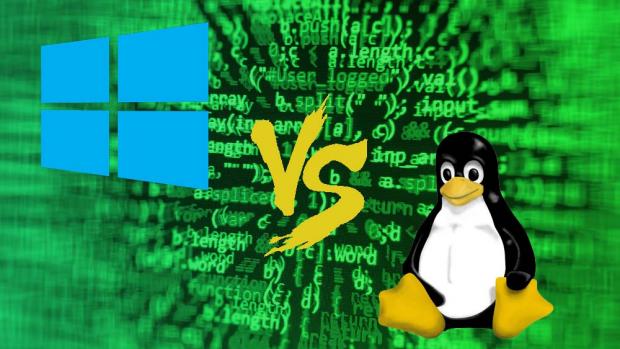

Contents
Can the open source upstart really stand up to Microsoft’s enterprise juggernaut?
Many people believe that if you don’t want to use the Windows operating system, the only other option is to fork out almost obscene amounts of cash for a Mac. There is, however, another option.
Linux is frequently overlooked by the general public and doesn’t get much attention outside of hardcore enthusiasts. Some people perceive it to be overly complicated and unintuitive, while some simply aren’t really aware of its existence.
In actuality, the Linux family offers a host of sleek, functional and user-friendly desktop environments, many of which offer an equal (or even superior) alternative to Windows. So how do they stack up against each other?
We’ve put the OG OS up against the open source staple to find out.
Windows vs Linux: Distros
Before we begin, we need to address one of the more confusing aspects to the Linux platform. While Windows has maintained a fairly standard version structure, with updates and versions split into tiers, Linux is far more complex.
Originally designed by Finnish student Linus Torvalds, the Linux Kernel today underpins all Linux operating systems. However, as it remains open source, the system can be tweaked and modified by anyone for their own purposes.
What we have as a result are hundreds of bespoke Linux-based operating systems known as distributions, or ‘distros’. This makes it incredibly difficult to choose between them, far more complicated than simply picking Windows 7, Windows 8 or Windows 10.

Given the nature of open source software, these distros can vary wildly in functionality and sophistication, and many are constantly evolving. The choice can seem overwhelming, particularly as the differences between them aren’t always immediately obvious.
However, this does mean that consumers are free to try as many different Linux distros as they like, at no cost. The most popular of these, and the closest the platform has to a ‘standard’ OS, is Ubuntu, which strives to make these as simple as possible for new Linux users.
Other highly popular distros include Linux Debian, Mint, and Fedora, the last of which Torvalds personally uses on his own machines. There are also specialist builds that strip away functions to get the most from underpowered hardware, or distros that do the opposite and opt for fancy, graphically intense features.
Windows vs Linux: Installation
Still with us? Good; now we move on to looking at installation. Again, this differs a little from Windows methods, as well as varying between distros.
A common feature of Linux OS’ is the ability to ‘live’ boot them – that is, booting from a DVD or USB image without having to actually install the OS on your machine. This can be a great way to quickly test out if you like a distro without having to commit to it.
The distro can then be installed from within the live-booted OS, or simply run live for as long as you need. However, while more polished distros such as Ubuntu are a doddle to set up, some of the less user-friendly examples require a great deal more technical know-how to get up and running.

Windows installations, by contrast, while more lengthy and time consuming, are a lot simpler, requiring a minimum of user input compared to many distros.
Windows vs Linux: Software and compatibility
Most applications are tailored to be written for Windows. You will find some Linux-compatible versions, but only for very popular software. The truth, though, is that most Windows programs aren’t available for Linux.
A lot of people who have a Linux system instead install a free, open source alternative. There are applications for almost every program you can think of. If this isn’t the case, then programs such as WINE or a VM can run Windows software in Linux instead.
Despite this, these alternatives are more likely to be amateur efforts compared to Windows. If your business requires a certain application then it’s necessary to check if Linux runs a native version or if an acceptable replacement exists.
There are also differences in how Linux software installs programs compared with Windows. In Windows you download and run an executable file (.exe). In Linux, programs are mostly installed from a software repository tied to a specific distro.
Installing on Linux is done by typing an apt-get command from the command line. A package manager handles this by layering a graphical user interface over the messy mechanics of typing in the right combination of words and commands. This is in many ways the pre-cursor of a mobile device’s app store.
Depending on the software, some won’t be held in a repository and will have to be downloaded and installed from source, such as the non-open source variants of proprietary software like Skype or Steam.

In this case, the installation becomes more similar to that of Windows software. You simply download the relevant package for your distro from the company’s website, and the inbuilt package installer will complete the rest.
Windows has a big advantage over Linux which is that in the software stakes, virtually every program is designed from the ground-up with Windows support in mind. In general, Windows users aren’t affected by compatibility worries. As mentioned previously, set-up is also often a
[Source”timesofindia”]
