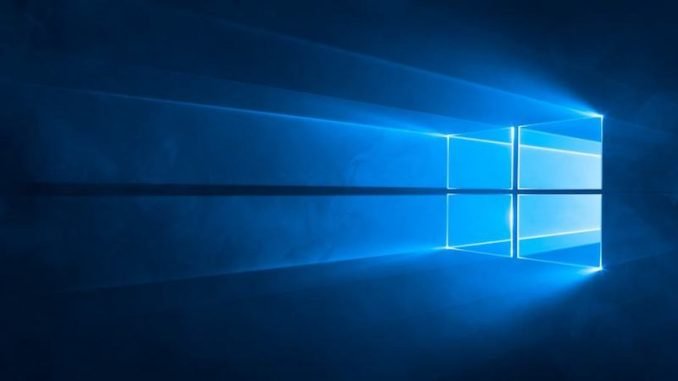

Artificial intelligence (AI) isn’t something all new for Microsoft. But now, the Redmond giant has chosen to bring an AI platform right within the next major Windows 10 update to let developers offer various advancements on their apps using pre-trained machine learning (ML) models. The platform, which is called Windows ML, is based on Open Neural Network Exchange Format (ONNX) that is already empowering ML systems designed by Amazon Web Services and Facebook. It will also use cloud access as well as include compatibility with diverse silicon, starting from chips developed by AMD, Intel, and Qualcomm to high-end graphics processors by Nvidia. Results of these developments will surface sometime in the future. Meanwhile, Microsoft has released Windows 10 Insider Preview Build 17618 with app-tabbing feature Sets for File Explorer, Notepad, Command Prompt, and PowerShell.
Microsoft believes that its Windows ML platform will offer developers a list of benefits, including low latency and real-time results, reduced operational costs, and flexibility. The new model evolution uses instruction set optimisations on modern CPUs, hardware acceleration on DirectX12-supported GPUs, and a driver model for AI processors. These integrations enable the platform to support a wide range of form factors, including various IoT edge devices, 2-in-1s, and HoloLens, in addition to desktop PCs, workstations, servers, and data centres.
It is unclear when can we see Windows ML on a Windows 10 PC. That being said, Microsoft is set to add an ONNX file to all the UWP projects build using Visual Studio Preview 15.7. This will provide developers with preset machine learning efforts. Moreover, developers using a prior Visual Studio version than the latest preview can use the MLGen tool to generate the code interface and then manually add it to their projects.
Microsoft is likely to reveal details on Windows ML at its Build conference that will take place in May.
But in the meantime, Windows Insiders who have opted into the Skip Ahead ring can download the Windows 10 Insider Preview Build 17618 to experience various Sets enhancements. The new feature that was rolled out to a limited number of Insiders in December last year is now expanding to various preloaded apps, including File Explorer, Notepad, Command Prompt, and PowerShell. This means if you’re in the Skip Ahead ring, you will see tabs on most of the traditional Windows apps after installing the latest Windows 10 Insider Preview. Similarly, there are incremental changes to the existing Sets feature. For instance, you can now launch apps from the new tab page by typing the app name into the search box. You’ll also see icons including website favicons and app icons in the tab UI in Sets.
Microsoft is also adding Sets support to Mail, Calendar, OneNote, and MSN News Windows 10 apps. Further, there are keyboard shortcuts that you can use – such as Ctrl+Win+Tab to switch to the next tab, Ctrl+Win+Shift+Tab to go back to the previous tab, Ctrl+Win+T to open a new tab, and Ctrl+Win+W to close the current tab.
Despite its great offerings, the Sets feature on Windows 10 is yet to reach the masses. You may also encounter some bugs if you use the new development on your Windows 10 Insider Preview-running desktop or notebook. Moreover, we can expect some instances of Sets, at least in the form of tabs on some preloaded apps, in the next Windows 10 public release.
[“Source-gadgets.ndtv”]
