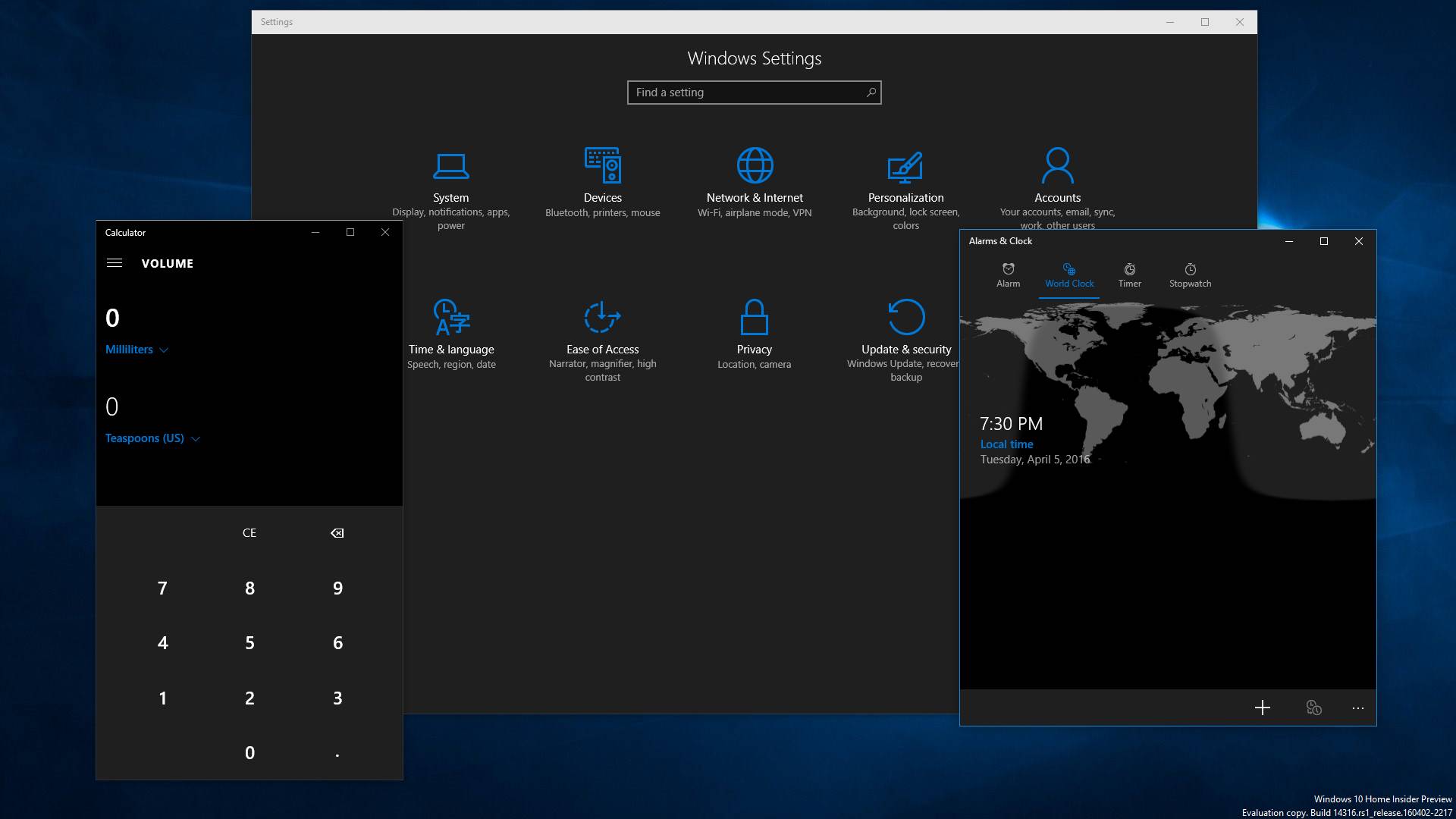

Microsoft showed off some fancy new Windows 10 features at its Build developer conference last week, and now we’re just starting to see them slowly trickle out in the latest Insider build.
Windows 10 Insider Preview Build 14316 brings a heap of updates and new features – for the program’s Fast Ring, so only experienced Windows users need apply.
One of the most prominent is Bash, Linux’s native coding environment. With it users can create programs and code in the Linux environment from the comfort of the Windows C-prompt … er, window.
Cortana on the mind
Microsoft has also further extended Cortana’s reach to push notifications from non-Windows devices to the PC.
For example, if users have the corresponding app loaded on their Android phone and they’ve nearly exhausted its battery life, a notification prompting you to charge it before your next meeting will pop up on your PC.
And if users misplace their phone, they’ll be able to ask Microsoft’s digital assistant to activate the device’s location services and call the phone as well.
On top of locating your phone, whenever you ask Cortana for directions, you can push the same instructions to your phone.
Windows 10 Mobile phones are getting their own special attention too with a new form of Continuum to connect to screens.
Rather than having to dock your handset with a screen and keyboard, a newly added Connect app for desktops will let you wirelessly connect your Windows 10-powered phone to your computer.
Cortana has been steadily making its way into more countries and picking up languages along the way, but in a few cases sep-up can be tricky. If your PC is still missing Microsoft’s virtual assistant and you’re in a supported territory, it’s now easier to have Windows 10 automatically download the necessary speech language to get Cortana up and running.
Microsoft hones its apps
Window 10’s built-in Edge browser has new extensions starting with a Pin It Button and OneNote Clipper. As their names suggest, both are all about saving internet clippings to read later or keep for the heck of it.
A few extensions have also been updated including the Reddit Enhancement Suite, Mouse Gestures and Microsoft Translator.
Build 14316 also sees the reintroduction of Skype as a Universal Windows app. There’s not much to tell here, but Microsoft promises even more features and functionality in the next couple of releases.
From what we’ve seen in the new version, which includes a video chat bot, Skype is an important piece of Windows 10’s future.
UI improvements
And, of course, there are emoji. This alphabet of icons might be ruining the English language, but these are some of the best emojis we’ve seen. They have pop and are cartoonish in a way that’s much more playful than emojis on other platforms.
Beyond emojis, Microsoft has added a dark mode for night-time computer usage. Customization options now let you pick whether colors show up only on app title bars or across the Windows 10 interface, including the taskbar and Action Center.
Last but not least, Windows 10 will now show how far along your update install is with a percentage rather than the old standard of dancing dots going around in a circle.
[source :-in.techradar]

