

If you’re looking to get your music fix today, chances are you’ll open up a streaming service such as Spotify, or Apple Music. But despite the ubiquity of these apps, there are artists who maintain exclusivity on their work: Jay Z’s 4:44 is still not on Spotify, Beyoncé’s Lemonade is only on Tidal, and Adele’s 25 didn’t hit streaming for seven months.
In other cases, music labels don’t grant services global rights, which means albums available elsewhere are sometimes missing in your region. And then there’s the absence of large swathes of Indian music, since the demand for it isn’t quite there yet.
Most of these issues can be ironed out by buying your music digitally or physically, which is what some artists want to go back to in the first place. The trouble with the former is that you get locked into one platform – songs bought on iTunes will only play there, for example – and the inconvenience of the latter is why people have signed up for streaming services.
But what if you could put all your music files – purchased legally of course – together in one place, and create your own in-home Spotify? Here are a few different things you can do.
1. Build your own home streaming setup
If you want to access all of your music tracks from a central library, then you can use Kodi or Plex to get the job done easily.
Kodi
Kodi, formerly known as XBMC, has long been a favoured choice for media enthusiasts. It’s open source for one, and it costs nothing. It can run on seemingly all device types, including Windows, macOS, Linux, Raspberry Pi, Android, and iOS, among others. Plus, it has support for limitless customisation, including add-ons and visual skins to overhaul the experience.
Kodi can organise your library which can be run through an old laptop or something similar, and it can be set up as a DLNA library, accessible to all the devices in your house on the same network.
To get Kodi for your device, head to the official website, and select your OS. From there, follow the instructions and proceed with installation. Once that’s done, open it up and you’ll be greeted with a screen that looks like this:
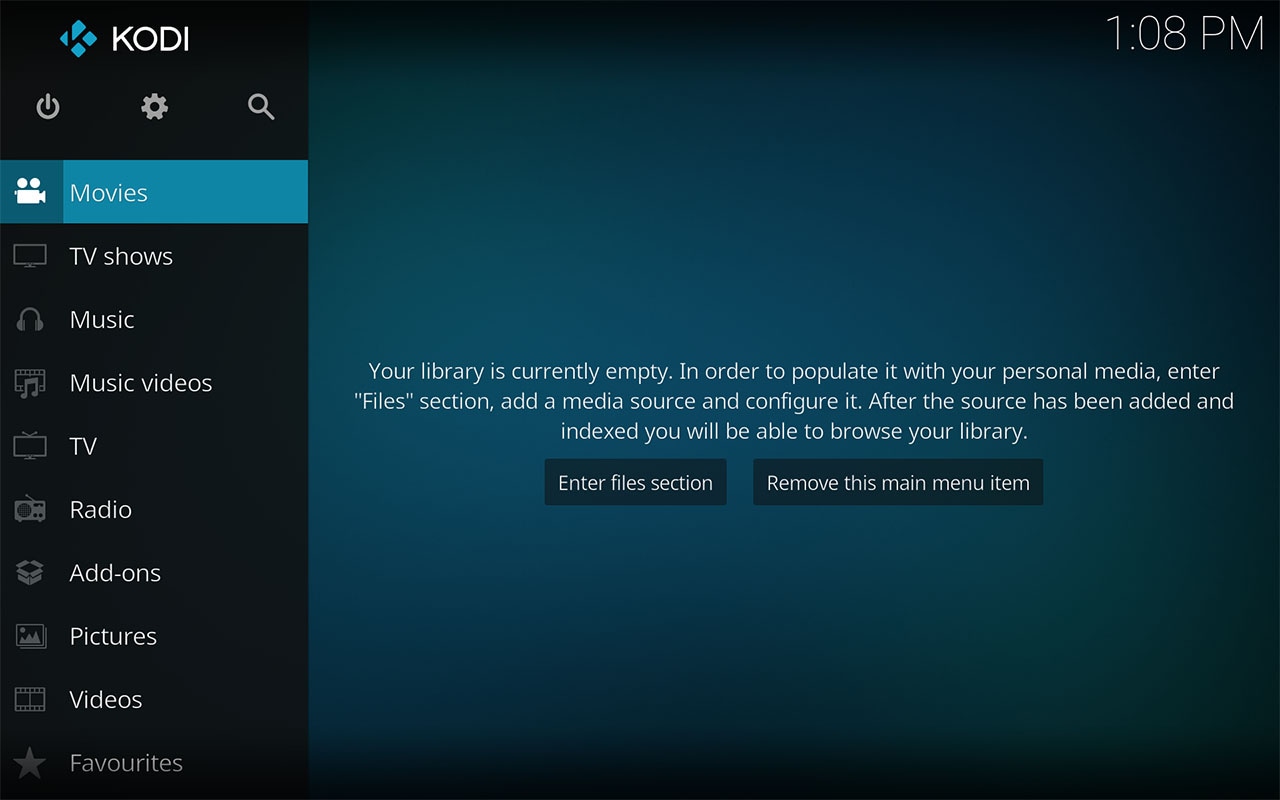
[Source”indianexpress”]
