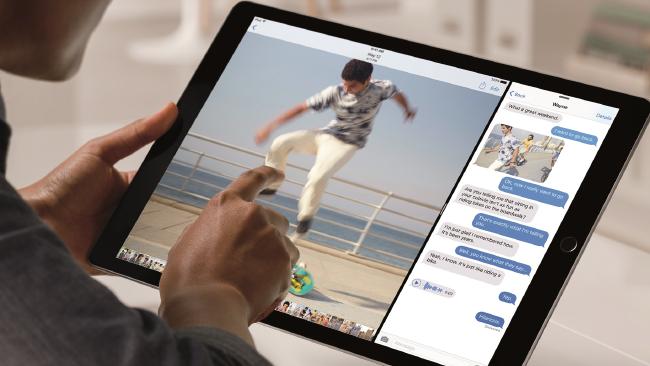
BUY Apple’s iPad Pro and you’re buying two tablets in one.
If you ripped the screens from two full-sized iPads and laid them side by side, you’d have the same screen size as the iPad Pro.
This tablet offers 78 per cent more screen real estate than the current top iPad, delivers 5.6 million pixels, and still matches the previous model’s pin-sharp Retina resolution.
Apple calls its 12.9-inch tablet “epic” and it doesn’t feel like an exaggeration in your hand.
This display, plus its power, accessories and, yes, its price, transforms the iPad Pro into something different to those launched before it.
It will be used in different ways, for different tasks, and most likely by different people.
But do you need a bigger screen? Does its bigger size make it immobile? And was Apple right to super-size the world’s most popular tablet?
We grabbed an Apple Pencil, reached for a Smart Keyboard, and took the Pro on the road before its release late this week.
Living with a 12.9-inch screen

Big canvas … Apple’s iPad Pro shows photos in great detail on a 12.9-inch screen.Source:Supplied
The Apple iPad Pro feels at once familiar and foreign.
It’s the same shape, the same style, and offers the same buttons as its little brothers, but it’s so much larger it creates a mild cognitive dissonance.
Like Alice in Wonderland, or hopping into a kingsize bed, you might initially feel like you’ve shrunk in size.
The body of this iPad is 6.5cm longer than the iPad Air 2, and you will need both hands to hold it.
Despite its growth, and a slightly thicker, 6.9mm girth, the iPad Pro is not as heavy as you might expect.
At 713g, it weighs more than two iPad Minis but it’s just 33g heavier than the original iPad.
Its size does make it different to handle, though, and you’ll need to spend time adjusting your now awkward tablet holding behaviour.
The benefits of having a much larger screen quickly become obvious.
Split-screen multi-tasking makes much more sense on an iPad Pro. A column of incoming email, tweets, or appointments down the right of the screen doesn’t get in the way of your main task on the left.

Three finishes … The Apple iPad Pro will be available in gold, space grey and white.Source:Supplied
And even when split in two, the iPad Pro still delivers full-sized iPad apps.
Having such a large screen also makes spreadsheets easier to wrangle, and delivers the most comfortable reading experience to date.
In portrait mode, the screen is a fraction smaller than a printed magazine page, delivering effortless reading whether you’re looking at a novel, a newspaper, or a website.
Of course, it’s 264 pixels-per-inch Retina resolution keeps items sharp, but Apple also uses an oxide thin-film transistor to boost brightness and create better picture uniformity.
Look as hard as you like: we could not see any light leakage or identify pixels without serious magnification.
This tablet is also the best portable television set yet, and it’s not just about the screen.
Four speakers sit on each corner of this iPad and they’re designed in an unusual way.
The top two speakers produce mid and high frequency sounds, while all four deliver bass. Turn the iPad from landscape to portrait mode, and the speakers will change they way they deliver sound.
It’s a huge improvement on the slightly tinny results of the very thin iPad Air 2, and one that makes this an excellent TV replacement when travelling or fighting with housemates over the biggest screen in the house.
Power and performance

Pro use … Apple designed its biggest tablet to use powerful media-creation apps.Source:Supplied
Just bought a new iPhone 6S? Sorry but the iPad Pro is much more powerful.
The tablet uses Apple’s A9X 64-bit processor that promises double the processing speed and twice the graphics performance of the iPad Air 2.
It’s hard to fault those claims when we repeatedly struggled to make the iPad Pro pause for thought.
The Pro rendered complex anatomical 3D models in the Complete Anatomy app without delay, raced through several graphics-heavy benchmark tests, and delivered data-heavy action games like Infinity Blade II smoothly and without noticeable lag.
Its power can also be harnessed for tasks you’d otherwise perform on a laptop or desktop computer.
Editing three streams of 4K video is surprisingly simple in this tablet’s iMovie app, for example, even though it requires the kind of grunt that is beyond some laptops.
Even finalising videos on this iPad is faster than you’d rightly expect of a tablet.
That the iPad Pro can do this while maintaining a 10-hour battery life and creating no noticeable heat is a credit to its hardware.
Apple did fail to update one element of the Pro’s hardware, however: its cameras.
The 1.2-megapixel front camera and 8-megapixel rear camera from the iPad Air 2 are back in this model.
The cameras ably deliver FaceTime calls and will stand in for a camera at short notice, though, and their average specs could be a small mercy.
No one wants to be seated behind an iPad Pro user taking photos at a concert.
The power of the Pencil

New ways to work … Apple’s iPad Pro tablet can be used with an Apple Pencil.Source:Supplied
Pencils don’t typically cost $165 but nor do they draw on digital documents, help you finely edit photographs, create sketches you can backup to the cloud, or mark up images or PDF documents.
The Apple Pencil is a simple but smart creation.
It offers no external controls, with its only additions a replaceable rubber nib, and a magnetised cap that reveals a Lightning connector.
This plugs into the iPad Pro to charge, with a 15-second connection delivering half an hour of use. After a full charge, the Pencil will deliver 12 hours of life.
There are plenty of apps ready to make use of this new Apple appendage, including the excellent Australian illustrator app Procreate 3 that can create images in a resolution of up to 16K, and Adobe’s Sketch app that lets you share your creations with the wider illustrating community.
Some app developers are still refining their software to take full advantage of the Apple Pencil (and it’s obvious which apps are not quite ready) but those which do offer very little latency and excellent awareness of the Pencil’s angle and pressure.
Select a pencil as your tool, hold Apple’s Pencil on its side, and you’ll shade rather than draw with this stylus.
Apple’s powerless, fabric keyboard

Writing style … Apple will release an optional Smart Keyboard to use with its iPad Pro.Source:Supplied
Being a professional device, Apple has also issued its own keyboard cover for this tablet — a first for the company.
The Smart Keyboard is different to other accessories as Apple has added a Smart Connector just for its use.
The magnetic connector not only provides a simple connection for the Smart Keyboard, but it provides a physical data connection — no need for Bluetooth here — and provides its power.
As a result, there’s no need to charge or pair this keyboard at any time.
The Smart Keyboard offers full sized keys with a traditional layout touch typists will appreciate, and it’s created from a blend of polyester and taffeta, and coated with a water and stain-resistant finish.
We were able to type much of this review on the keyboard, such is its usefulness.
Even though this iPad is big enough to feature a full keyboard layout on its screen, the Smart Keyboard makes typing faster and easier.
The Keyboard’s fabric also folds to prop up the iPad and protect its screen, though there’s a learning curve to getting it right each time, and it’s not the best for propping up on your lap.
The Smart Keyboard’s keys also don’t offer quite the same comfortable angles and spacing as Microsoft’s new Surface Type Cover, so while it’s a useful device, it’s not the best in market.
Big friendly giant drawbacks

Professional uses … Apple’s biggest tablet is designed for different users.Source:Supplied
The iPad Pro will clearly not be for everyone.
Its entry-level model, with 32GB storage and wi-fi connectivity, will cost $1249 in Australia, making it almost twice the price of an iPad Air with the same storage.
Its top model, with 128GB storage and 4G connectivity, hits the $1699 price point, making it more expensive than a 13-inch MacBook Air.
When you consider this tablet is most useful with the $165 Apple Pencil and $269 Smart Keyboard, you could end up spending $2133 to replace your laptop.
It also lacks the connections of other laptop-replacing tablets. There’s no USB port of any kind in this machine, nor a place for a memory card. It will rely on digital downloads alone.
The size of this tablet also will not suit all users. It won’t fit into most handbags any more, it is too heavy for extended one-handed use, and it can feel unwieldy if you’re used to the iPad Air 2’s smaller, slimmer, lighter body.
It’s likely that you’ll have to find a reason to take it out of the house, rather than slipping it into your bag by default.
Apple iPad Pro verdict

Little brothers … The Apple iPad Pro is much taller than those that came before it.Source:Supplied
The iPad Pro feels like a new type of tablet. Its size and processing boost changes the way it will be used.
This iPad is not as portable as a standard tablet but is much more powerful.
It’s not as connection-friendly or as open to software as a Microsoft Surface, but it performs better with apps and streaming video.
iPad Pro buyers will most likely invest because they have a specific way they want to use this tablet, be it illustration, photo or video-editing, writing, or demonstrating products to others.
And, at these tasks, the Pro excels.
The biggest iPad yet is not likely to be its biggest seller, but it’s a powerful device destined to find a loyal and passionate audience.
Apple iPad Pro
4 out of five stars
$1249 — $1699
apple.com/au
Pros:
— More processing and graphical grunt makes big jobs easier
— Crisp, 12.9-inch screen and four speakers deliver new ways to create and consume media
— The Apple Pencil is simple but useful
Cons:
— You could pay up to $2133 for this tablet with accessories
— Its large size takes some adjustment
— Smart Keyboard is not the best in market
[SOURCE :-news]
