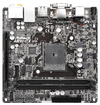
AMD’s socket AM1 is notoriously slow and gloriously inexpensive. Contributor Joe Trott tunes his machine in an effort to answer the question: Can this low-energy platform meet the most-basic needs of a performance enthusiast?
Today, I’m taking a road less traveled, although it won’t be my first trip. I have often wondered how low I could go and still have a viable system. I previously paired an AMD X2 4850e with an HD4670 and found it “sufferable,” but I especially wanted more CPU power for non-gaming tasks. Now let’s see what happens if we simply add more cores.
Can the AM1 platform, featuring a low-power (25W) Kabini chip, serve as a viable general use machine? Does it ever make sense to use one? In particular, I’m motivated to find out if it is possible for someone in an off-grid environment where every watt counts to still enjoy using a full-function PC, even with a limited power budget.
Parts Selection
Let’s start with the motherboard. I have not been happy with the AM1 selections of ourBest Motherboards, primarily because they have a mere two SATA ports. That may be adequate for a kiosk or HTPC, which has network storage available, but it’s not sufficient for enthusiast oriented standalone builds that include an SSD boot drive, a larger mechanical HDD storage drive, and if only for loading commercial software and watching movies, an optical drive. Personally, I consider not being able to have three drives a deal breaker. ASRock has a couple of suitable options, however, and I chose their AM1H-ITX. It offers four SATA 6Gb/s ports and also throws flexible power options into the mix. It also offers overclocking, according to the company. Let’s take a detailed look at this board and what it’s capable of.
Specifications
| Products |
| Pricing |
| Form Factor |
| Socket |
| Chipset |
| Voltage Regulator |
| P/S 2 Ports |
| USB Ports |
| Network Jacks |
| eSATA Ports |
| Digital Audio Out |
| Digital Audio In |
| Analog Audio |
| Video |
| Other I/O Panel |
| PCIe 2.0 x16 |
| USB 3.0 Headers |
| USB 2.0 Headers |
| SATA |
| Fans |
| S/PDIF I/O |
| Internal Buttons |
| Internal Switch |
| Diagnostics Panel |
| Legacy |
| Chipset SATA |
| Chipset RAID Modes |
| Add-In SATA |
| USB 3.0 Controller |
| Primary LAN |
| Secondary LAN |
| Wi-Fi |
| Bluetooth |
| HD Audio Codec |
| DDL/DTS Connect |
| Warranty |
 ASRock AM1H-ITX |
£48.00On Amazon |
| ITX |
| AM1 |
| AM1 |
| 2+1 |
| 2 |
| 4x 3.0, 2x 2.0 |
| 1 |
| ✗ |
| ✓ |
| ✗ |
| 5 |
| VGA, DVI, HDMI, DisplayPort |
| 2x antenna mount points |
| 1 (X4) |
| 1 (2-ports) |
| 2 (4-ports) |
| 4x 6.0 Gb/s |
| 2x 4-Pin, 1x 3-pin |
| Out |
| ✗ |
| ✗ |
| ✗ |
| ✗ |
| 2x SATA 6Gb/s |
| ✗ |
| 2x SATA 6Gb/s |
| 4x USB3.0 |
| Realtek 8111GR Gigabit LAN |
| ✗ |
| Mini-PCI slot |
| ✗ |
| ALC892 |
| ✗ |
| One Year |
MORE: Intel & AMD Processor Hierarchy
MORE: All CPU Content
MORE: Best Motherboards
MORE: How To Choose A Motherboard
MORE: All Motherboard Content
The codec is the high-end ALC892, which is near the top of the heap for motherboard sound. It offers 97dBA S/N on the outputs and 90dBA S/N on the inputs. It isn’t professional quality, which requires at least 100dBA, but it is certainly good enough for mainstream use, including a 7.1 HTPC setup.
ASRock’s AM1H-ITX uses Realtek’s 8111GR network controller for its RJ-45 port, offering gigabit speeds. There is no radio on the board, however there is a mini-PCIe slot allowing you to add your own. Furthermore, it seems that ASRock may be expecting you to do this, as the I/O plate even includes cutouts for a pair of antennas. There are two USB3.0 ports and two USB2.0 ports on the rear panel, as well as HDMI, DVI-I, DisplayPort, and VGA monitor connections (HDMI or DisplayPort may be used, but not both at the same time). There’s one more connector back here on the far right, a standard DC IN power connector. Yes, this board can be run off a laptop’s 19V power brick. Capacitors are all solid, and chokes are ferrite core rather than the less efficient iron.
A Closer Look
Along with the board, you get a somewhat small 5-1/16″ x 7-1/8″ glue-bound manual, which will not want to lie flat. In addition to English you get German, French, Italian, Spanish, Russian, Portuguese, Turkish, and four [pictographic] Asian languages I do not recognize (Thai, Japanese, Chinese, ?) plus Bahasa Indonesian. There is a driver CD, I/O shield and the usual two SATA 6Gb/s cables. The screw for the mini-PCIe slot is already on the board. You also get a cord with three SATA power connectors on it; explanation coming up!
Like all ITX motherboards, the layout is somewhat cramped. A long card will overhang the front panel connectors, but should not interfere with them. The CR2032 battery is wrapped and taped to the back of the I/O connectors, so replacing it will involve some futzing around since it plugs into a two-pin header in the upper right corner.
The board is thick enough not to make you think it will snap while installing the stock AMD cooler. That uses a couple of pushpins not too different from the Intel cooler, although there are only two of them, unlike Intel’s four. The SATA ports are all in the lower left corner, and alternate, so the clips will always face out. To the right of the SATA ports, and left of the 24-pin power connector, is a SATA power connector. This is where that included SATA power cable plugs in. If you use a DC power adapter, this cable provides power for up to two SATA devices. I’d like to see power for at least three here, although I suppose you could use a “Y” adapter or two.
Between the CPU socket and the PCIe slot is a cluster of other headers for the USB ports, a COM port, and the CLRCMOS jumper. There is also a TPM header. There is enough space around them that plugging cables in was not difficult. The front panel audio connector is behind the audio jacks on the rear panel, and there is finger room around it too. To the front of that you will find the mini-PCIe slot, with its screw already installed.
The only bizarre placement is the speaker header, which is way over on the right edge of the board. Despite the cramping, I did not find anything obstructed on the AM1H-ITX. Fan headers are near edges. There is no CPU power cable; this board is for CPUs with a maximum TDP of 25W, and it is not needed. There is also no diagnostic display or pilot LED when power has been applied.
[SOURCE:-tomshardware]
