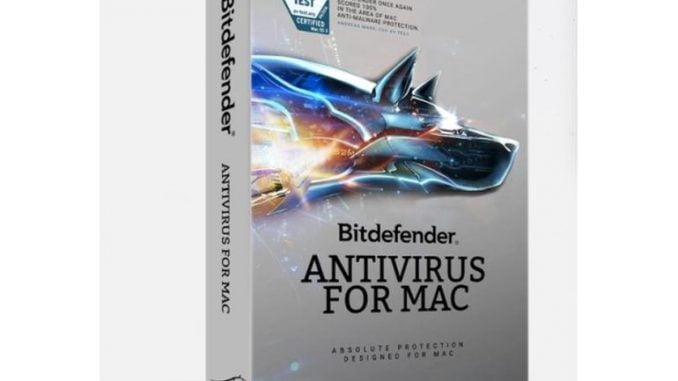

A new ransomware variant known as WannaCry or WannaCrypt downed computer systems in dozens of countries. While the recent malicious data-encrypting infection plagued some Windows systems, Mac users are not immune, especially considering many Macs run Windows either within a Boot Camp configuration or a dedicated virtual machine. While I haven’t read of such Windows infections cross-contaminating MacOS installs hosted on the same machine, Mac users should ensure they run quality antivirus software on both macOS and Windows installations.
SEE: Video: How ransomware and file-less cyber-attacks proliferate (TechRepublic)
Bitdefender Antivirus for Mac is a smart choice. The Bitdefender Central web-based administration console simplifies tracking antivirus licenses, subscriptions, and installation across a variety of devices, thereby simplifying licensing and administration within businesses, including those seeking to run Bitdefender within both Mac and Windows environments, and within families.
Although antivirus software installed within macOS doesn’t automatically protect Windows installations on the same Mac (I recommend installing antivirus directly within the Windows installation, too), Mac users will be well served deploying a reliable antimalware platform. Bitdefender Antivirus for Mac provides reliable protection, automatic ease of operation due to its Autopilot feature that continually monitors for malware and updates malware signatures, integrated browsing protection that safeguards against browser-based infection, and even Time Machine backup security.
Many Mac users avoid antivirus due to the performance hit commonly associated with antimalware programs. Bitdefender, however, possesses a low profile, which contributed to Tom’s Hardware selecting Bitdefender Antivirus for Mac as its Editor’s Choice and naming the platform the best Mac antivirus.
The program’s footprint is certainly limited in my tests. The download was less than 10MB, and Activity Monitor lists Bitdefender Antivirus for Mac as consuming just 24.6MB of RAM and 0.2% of the CPU on my MacBook Air.
The software costs $59.99 for three Macs for one year or $39.99 for a single Mac for one year. However, at the time of this writing, Bitdefender advertised discounted pricing, lowering the cost to $39.98 and $29.99, respectively.
SEE: Cybersecurity ebook: The ransomware battle (Tech Pro Research)
How to install and use Bitdefender Antivirus for Mac
To install the software I first created a Bitdefender account, and then I downloaded the program to my Mac.
Application operation is simple and intuitive. Open the program by double-clicking its Menu Bar icon. Autopilot is enabled, by default, but users can perform Quick Scans, Full Scans, or Custom Scans by clicking the provided icons (Figure A).
- The Quick Scan checks a Mac’s most vulnerable sections, such as documents, downloads, mail downloads, and temporary files.
- The Full Scan checks the entire Mac, including all connected mounted drives.
- The Custom Scan permits scanning the elements you select.
To install the TrafficLight security extension (which is compatible with the Chrome, Firefox, and Safari web browsers), click the Fix Now button in the application’s Web Protection section. Once TrafficLight is installed, a small traffic light-like icon appears within the browser. The traffic light displays alerts when you connect to websites that track your surfing or possess a threat. Clicking the traffic light prompts a pop-up menu to appear that provides more information regarding the corresponding threats.
Figure A
Bitdefender’s main menu serves as the main administration console for the local application on a Mac.
Conclusion
While Mac users may not wish to run an antivirus program, serious threat risks are only increasing. Installing reliable protection, such as Bitdefender, should be but the first step in helping secure a Mac, followed by sound password, browsing, and email habits.
To paraphrase the popular Tour de France stage winner Jens Voigt, who said you can try to win or not but if you don’t go for it you definitely won’t win, you won’t secure your system if you don’t try.
[“Source-ndtv”]
