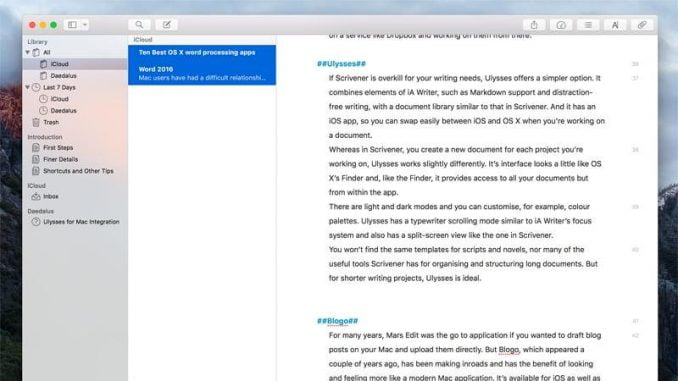

Long ago, Mac users arguably got the short end of the stick when it came to word processing software, but now they have access to office software that’s just as good – if not better – that its Windows equivalents.
From Apple Pages and Microsoft Office down to free tools like LibreOffice and even dedicated scriptwriting software, there’s something for everyone.
Contents
Word 2016
 Price: £59.99 per year / £5.99 per month as part of Office 365 Personal
Price: £59.99 per year / £5.99 per month as part of Office 365 Personal
Download now: Microsoft Store
Mac users have had a difficult relationship with Word over the years. For much of the last two decades it’s felt very much like the poor relation to the Windows version. Word for Mac 2016, however, is different. It takes many of the best features of the Windows version, but it’s very much a modern Mac app.
So, Word has support for the Mac’s full-screen mode introduced in Yosemite, as well as support for Retina displays and multi-touch gestures such as pinching and unpinching to zoom out and back in again. A new Design tab allows you to choose a theme, style set and colour palette for your document. The new Smart Look Up feature allows you to select a term in a document, click on Smart Look Up in the Review tab, and access information about the term from the web. There’s also a Resume Reading feature that auto-bookmarks your reading position in a document and takes you back there when you re-open it. And threaded comments allow you to reply to comments in documents.
Best of all, though, is the integration with Microsoft’s online Office 365, which makes it trivial to work on documents in the iOS version of Word or in a web browser.
iA Writer
 Price: £9.99
Price: £9.99
Download now: Mac App Store
If you prefer the minimalist approach to writing, there are no shortage of apps on the Mac App Store from which to choose. iA Writer was one of the first and remains among the very best.
Its flagship feature is Focus mode, a way of writing that scrolls the text as you write so the sentence you’re working on is always at the centre of the screen and greys out everything except the passage you’re writing. In the most recent version, Focus mode has been expanded to include the whole paragraph on which you’re working.
Like other minimalist writing apps, iA Writer supports Markdown, allowing you to format text by typing characters rather than selecting from a menu. It also supports Markdown’s LiveParse mode, meaning you can write in plain text with Markdown markup on the left of the screen and see the formatted text in one of three templates on the right. iA Writer will also colour-code verbs, adverbs, nouns, adjectives and conjunctions, making them easy to spot and, if necessary, tweak.
There’s a document library too, and the app hooks into both WordPress and Medium. So you can write a post in iA Writer on your Mac and have it uploaded as a draft to your WordPress blog or Medium account.
